If you’re running a WordPress website, having an SEO plugin is essential. Rank Math SEO is a powerful, free plugin that allows you to fully optimize your website for search engines like Google. In this guide, we’ll walk you through everything you need to know to set up and optimize your website using Rank Math, from installation to advanced settings.
Why Use Rank Math SEO?
Rank Math SEO is a comprehensive plugin that helps you optimize your website for search engines. It allows you to:
- Optimize all pages and posts for better visibility in search results.
- Create a sitemap, which acts as a roadmap for search engines.
- Integrate your website with Google Search Console and other search engines.
- Add rich snippets to make your content stand out in search results.
- Track your website’s performance with analytics.
By the end of this guide, your website will be fully optimized and ready to rank higher in search engine results.
Step-by-Step Guide to Using Rank Math SEO
Installing Rank Math SEO
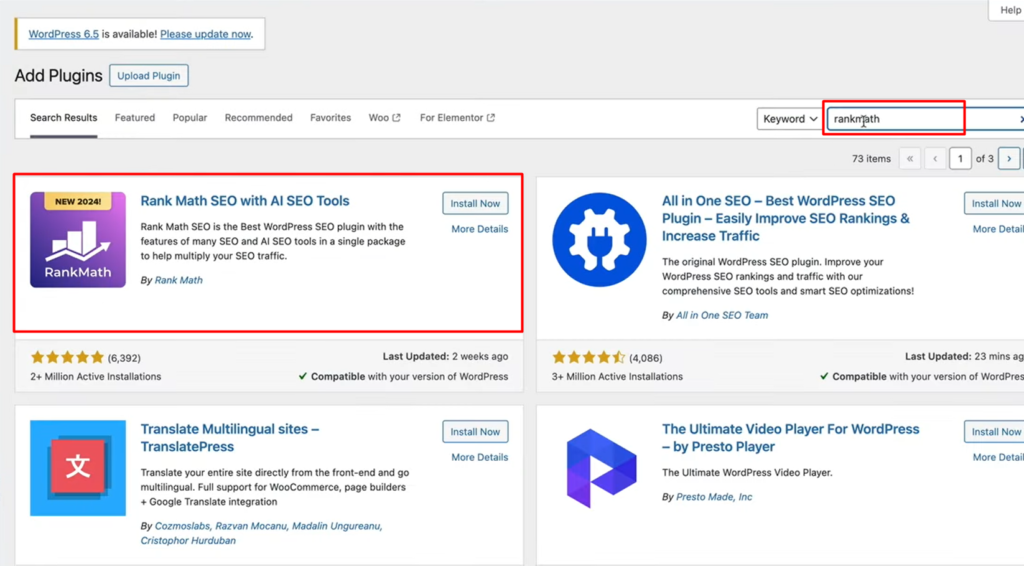
To get started, you’ll need to install the Rank Math plugin. Here’s how:
- Go to your WordPress dashboard.
- Navigate to Plugins > Add New.
- Search for Rank Math SEO.
- Click Install Now and then Activate.
Once activated, you’ll be prompted to connect your account. For now, skip this step by clicking Skip. We’ll connect it later.
Configuring General Settings
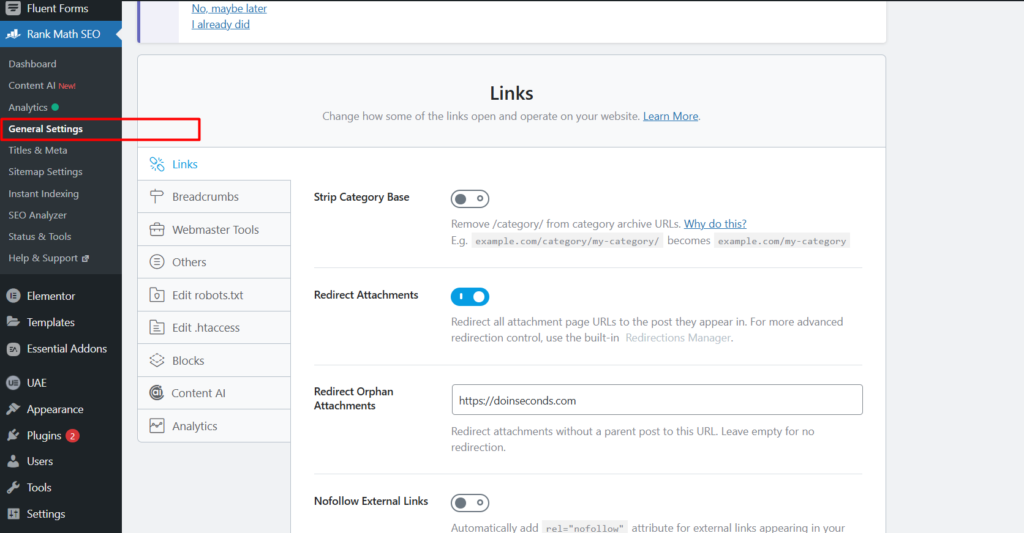
After installation, you’ll be guided through the Rank Math setup wizard. Here’s how to configure the general settings:
- Select Mode: Choose Advanced Mode for full control over your SEO settings.
- Website Type: Select the type of website you’re running (e.g., blog, e-commerce, business).
- Business Type: Choose the category that best describes your business.
- Website Name: Enter your website’s name.
- Logo: Upload your website’s logo for search engine display.
- Social Share Image: Set a default image for social media shares.
Connecting Google Search Console

Connecting your website to Google Search Console is crucial for tracking performance. Here’s how to do it:
- Go to Google Search Console and log in.
- Add your website as a property.
- Copy the HTML tag provided by Google.
- Paste the tag into the Webmaster Tools section in Rank Math.
- Verify your website in Google Search Console.
This will allow you to track impressions, clicks, and other important metrics.
Verifying Your Website with Bing and Pinterest
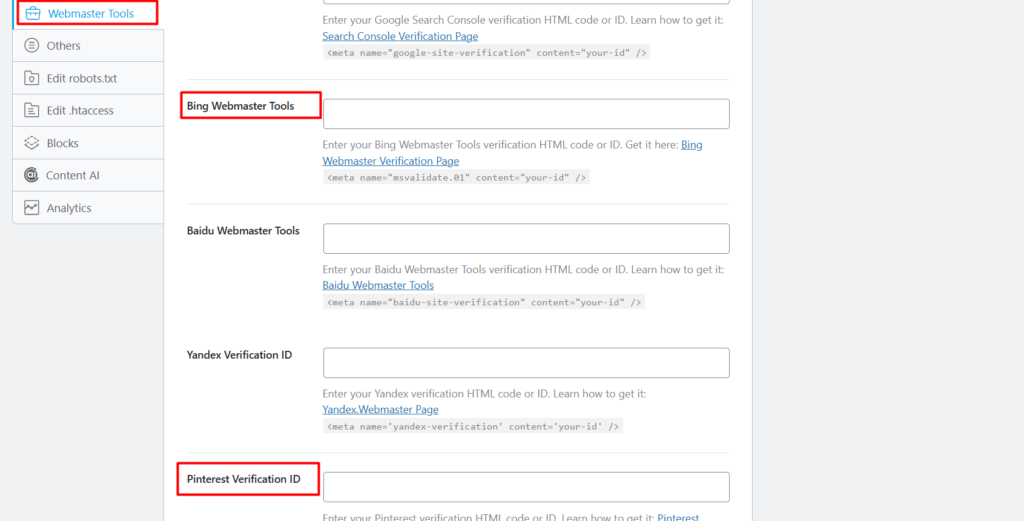
To ensure your website is indexed by other search engines, verify it with Bing and Pinterest:
- Bing: Follow a similar process as Google Search Console. Copy the HTML tag from Bing Webmaster Tools and paste it into Rank Math.
- Pinterest: Claim your website in Pinterest settings and add the verification code to Rank Math.
Optimizing Titles and Meta Descriptions
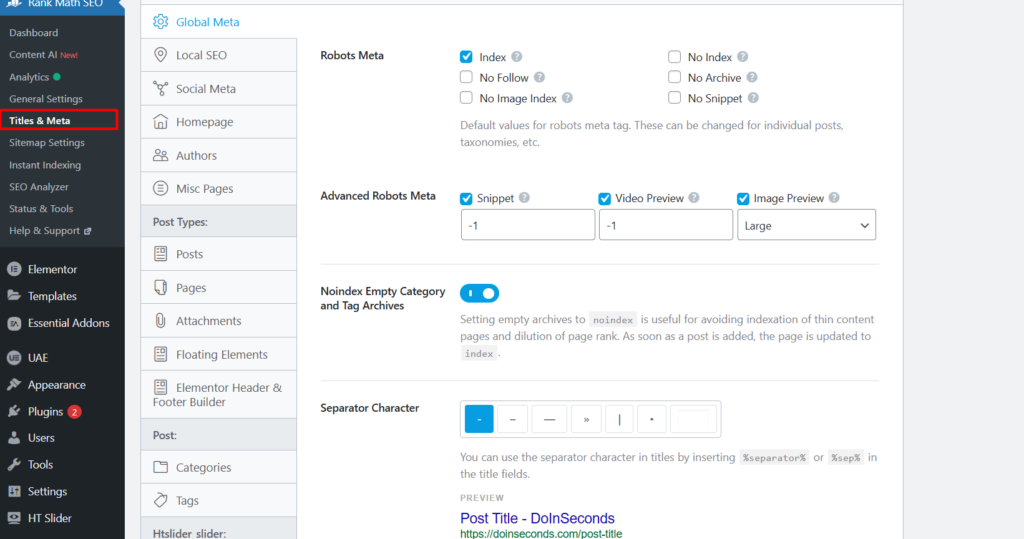
Titles and meta descriptions are critical for SEO. Here’s how to optimize them:
- Go to Titles & Meta in Rank Math.
- Customize the title and meta description for each page and post.
- Use relevant keywords and create compelling descriptions to encourage clicks.
For example, if you’re running a sports website, your homepage title could be:
- Wilson Online Shop – Best Basketballs and Sportswear for Your Needs
And the meta description could be:
- Find the best basketballs and sportswear online for men, women, and kids. Browse our wide collection at low prices.
Submitting Your Sitemap
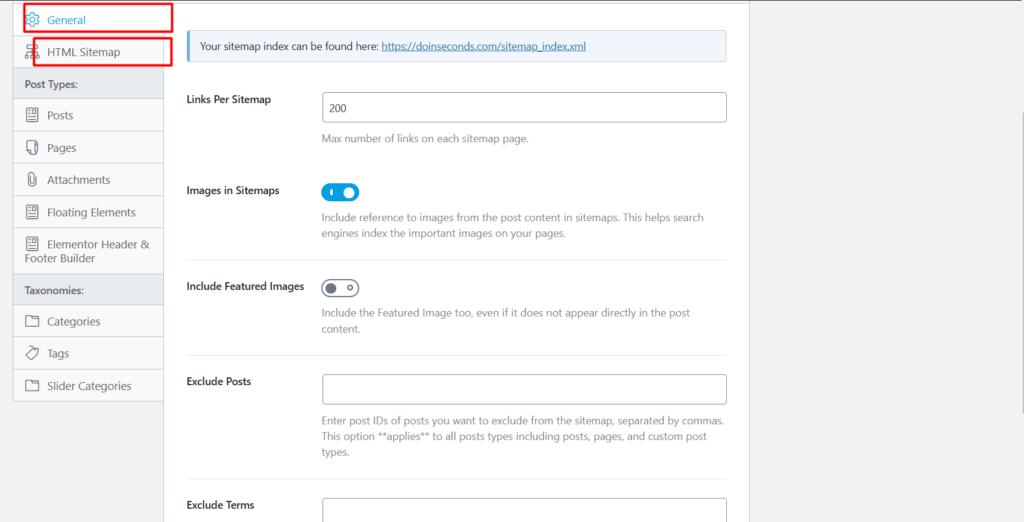
A sitemap helps search engines understand your website’s structure. Here’s how to submit it:
- Go to Sitemap Settings in Rank Math and enable sitemaps.
- Copy the sitemap URL.
- Go to Google Search Console and submit the sitemap.
This ensures that Google can crawl and index your website effectively.
Optimizing Pages and Posts
Optimizing individual pages and posts is one of the most important steps. Here’s how to do it:
- Go to Pages or Posts in your WordPress dashboard.
- Click Edit on the page or post you want to optimize.
- Use the Rank Math meta box to customize the title, meta description, and focus keyword.
- Ensure your content is well-structured with headings and includes relevant keywords.
For example, for an About Us page, your title could be:
- About Wilson Online Shop – How We Got Started
And the meta description could be:
- At Wilson Online Shop, our journey began with a simple yet powerful passion for sports. Learn more about our story.
Using Instant Indexing
Rank Math’s instant indexing feature allows you to quickly index new pages and posts. Here’s how to enable it:
- Go to Instant Indexing in Rank Math.
- Enable instant indexing for posts, pages, and products.
- Submit URLs to Google for immediate indexing.
This is especially useful for time-sensitive content.
Connecting Google Analytics
To track your website’s traffic, connect Google Analytics:
- Go to Analytics in Rank Math.
- Connect your Google Analytics account.
- Select your website property.
This will allow you to view traffic data directly from your WordPress dashboard.
Final Tips for SEO Success
- Optimize Every Page: Don’t rely solely on Rank Math’s automatic settings. Manually optimize each page and post for the best results.
- Submit Your Sitemap: Ensure your sitemap is submitted to Google and other search engines.
- Avoid Duplicate Content: Don’t index archive or tag pages to prevent duplicate content issues.
- Use Rich Snippets: Take advantage of Rank Math’s rich snippet support to make your content stand out in search results.
How Long Does It Take to See Results?
After optimizing your website, it may take a few weeks for changes to reflect in search engine results. For example, it took about 2.5 weeks for our demo website to be fully indexed by Google, Bing, and Yahoo.
Conclusion
Rank Math SEO is a powerful tool that can significantly improve your website’s visibility in search engines. By following this guide, you’ll be able to fully optimize your website and increase your chances of ranking higher in search results.
If you found this guide helpful, let us know in the comments! For more tips on SEO and WordPress optimization, check out our other tutorials. Happy optimizing!
